Outputting PHP To Browser Console
Sarfraz Ahmed April 12, 2015 08:23 PMAlthough there exist classes for outputting PHP to browser console such as Google’s PHP Console and certain others, I was looking for a way to output PHP to browser console without including those classes in my PHP files or installing any browser plugin to do the same. Currently, I am working on Facebook application development in which you have to commit/upload the code to check certain output out of PHP unlike offline development where you check the code output before committing it up. This makes Facebook application development a longer process for a developer but you got to live with it because you don’t have a choice.
Anyways, to speed up the code output checking process a little and rather using debug_backtrace, print_r, print, echo, var_dump, etc which you need to remove/comment again, I created a function to get output of PHP on the browser console. One could use error_log function but even that makes you go to your log file and then see the output. Of course, browser needs to support/have the console so that code result is output there. Because IE less than 8 doesn't have console, this won’t work in IE less than 8, though result won’t be affected in it. Notice that you can see console in IE=>8 by pressing F12 key and then going to Script tab where you need to make sure Console tab is selected on the right side.
Here is the function:
/**
* Logs messages/variables/data to browser console from within php
*
* @param $name: message to be shown for optional data/vars
* @param $data: variable (scalar/mixed) arrays/objects, etc to be logged
* @param $jsEval: whether to apply JS eval() to arrays/objects
*
* @return none
* @author Sarfraz
*/
function logConsole($name, $data = NULL, $jsEval = FALSE)
{
if (! $name) return false;
$isevaled = false;
$type = ($data || gettype($data)) ? 'Type: ' . gettype($data) : '';
if ($jsEval && (is_array($data) || is_object($data)))
{
$data = 'eval(' . preg_replace('#[\s\r\n\t\0\x0B]+#', '', json_encode($data)) . ')';
$isevaled = true;
}
else
{
$data = json_encode($data);
}
# sanitalize
$data = $data ? $data : '';
$search_array = array("#'#", '#""#', "#''#", "#\n#", "#\r\n#");
$replace_array = array('"', '', '', '\\n', '\\n');
$data = preg_replace($search_array, $replace_array, $data);
$data = ltrim(rtrim($data, '"'), '"');
$data = $isevaled ? $data : ($data[0] === "'") ? $data : "'" . $data . "'";
$js = <<<JSCODE
\n<script>
// fallback - to deal with IE (or browsers that don't have console)
if (! window.console) console = {};
console.log = console.log || function(name, data){};
// end of fallback
console.log('$name');
console.log('------------------------------------------');
console.log('$type');
console.log($data);
console.log('\\n');
</script>
JSCODE;
echo $js;
} # end logConsoleHere is an example of how to use it:
$name = 'sarfraz';
$fruits = array("banana", "apple", "strawberry", "pineaple");
$user = new stdClass;
$user->name = "Sarfraz";
$user->desig = "Sr. Software Engineer";
$user->lang = "PHP";
logConsole('$name var', $name, true);
logConsole('An array of fruits', $fruits, true);
logConsole('$user object', $user, true);It would result in:
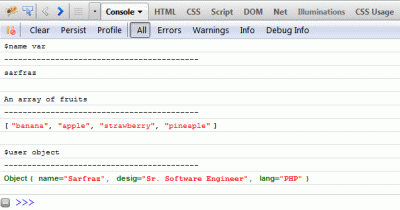
Although this does not prevent committing code first to see the code output if you are on facebook application development but it defintely does save some time. I have been using this function successfully so far, please let me know your ideas if any on how to improve this piece of code further.
