PHPExecute – PHP Code Runner
Sarfraz Ahmed April 12, 2015 08:57 PMOften times, you quickly need to test some PHP code. To do so, you create a file, put it in web root folder, write some code in it, open its URL and then you see its output. This is kind of lot of work and I often need a way to quickly test my PHP code. This requirement made me create my own code testing tool, PHPExecute.
PHPExecute is the fastest way to test PHP code. You write the code, hit the execute button, an ajax request is triggered and you see the output fast without page refresh. Here are some of the cool things about it:
- Very fast way to test your code
- Nice friendly interface
- Code Highlighting
- Useful PHP, system information panel
- Saving favorite code snippets
- Adding useful classes
- Easy to extend as per your needs
Screenshot
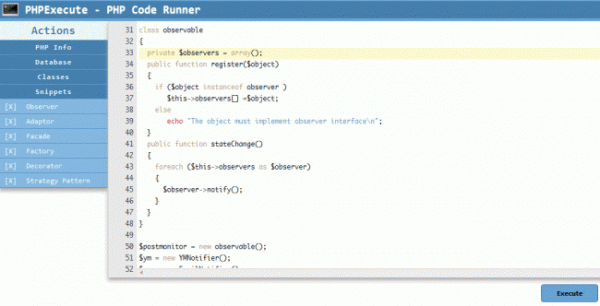
Extending PHPExecute
The good thing is that you can download (see below) it, see its source code and extend it however you like according to your needs. For example, you can add classes for testing, performance or any other purpose. One can even integrate bash commands (I am not going into details of that) to make it even more useful tool to work with.
Usage Notes
-
PHPExecute uses
evalfunction to run the code. It is strongly recommended that you should use that tool for local testing only and not on production server due to security reasons. If you do, you use it on your own risk. -
In order to save snippets, PHPExecute uses localStorage feature which is available in latest browsers (and IE9+) only and also it can be around 5MB in size. This isn’t that ideal if you are going to save a lot of snippets but you can always extend PHPExecute to add database support and save your snippets there.
- The custom functions that can be used in PHPExecute can be found in includes/functions.php file. You can add any functions in that file that you want to use directly inside PHPExecute. The custom functions can also be seen in PHP Info > User Defined Functions.
Download
I hope PHPExecute turns out to be a useful tool for you. Please do share if you add anything to it via comments so that we could know it and integrate ourselves too :)
